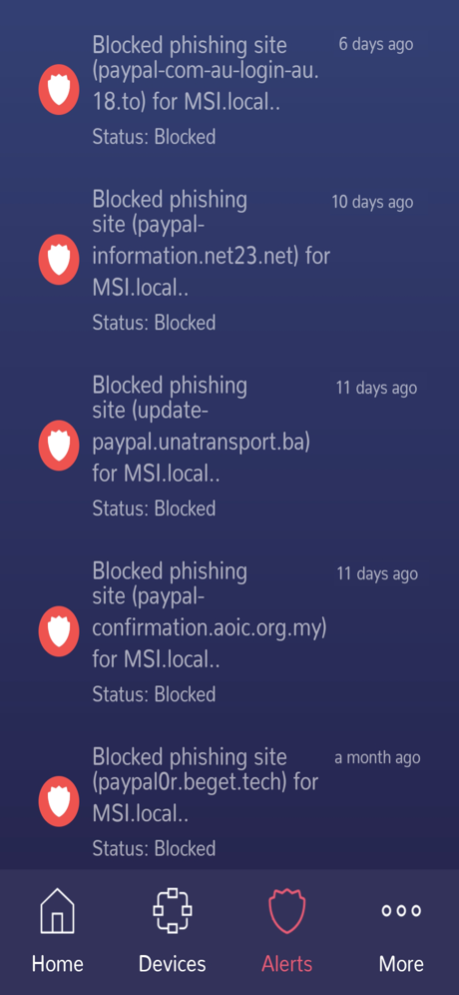Pangolin Smart Firewall 1.5.5
Free Version
Publisher Description
PROTECT YOUR HOME OR SMALL BUSINESS NETWORK FROM ANYWHERE WITH THE PANGOLIN COMPANION APP.
Safeguard all smart devices within your network from digital threats with the Pangolin smart firewall device and its companion app.
Receive instant notifications about attempted network intrusions and choose how to deal with them on the go.
COMPLETE PROTECTION:
Pangolin protects your network from malware, phishing, and other security breaches. It allows you to see all of the devices connected to your network at a glance.
AN APP DESIGNED WITH YOU IN MIND:
Our app is designed to be used from anywhere, even if you’re not directly connected to your home network. It allows you to manage your network security with minimal hassle.
EASY BANDWIDTH CONTROLS:
Set bandwidth limits to all devices in your network and prioritize those that use the most. Prioritize the devices that need the most bandwidth and prevent lag spikes from happening during intense gaming or Netflix sessions with our anti-buffer bloat option.
INTUITIVE PARENTAL CONTROLS:
Our parental controls allow you to block content that is unsuitable for children, monitor internet activity, and set internet break times.
Learn more about Pangolin at: https://www.pangolinsecured.com
Privacy Policy: https://www.pangolinsecured.com/privacy-policy
Mar 25, 2024
Version 1.5.5
- Implemented new alerts list page
- Implemented new single alert view page
- Added traffic interception tuning page
- Fixed issue with the app failing to load alerts on boot
- Various UI improvements
About Pangolin Smart Firewall
Pangolin Smart Firewall is a free app for iOS published in the System Maintenance list of apps, part of System Utilities.
The company that develops Pangolin Smart Firewall is TeamRed Security Inc.. The latest version released by its developer is 1.5.5.
To install Pangolin Smart Firewall on your iOS device, just click the green Continue To App button above to start the installation process. The app is listed on our website since 2024-03-25 and was downloaded 0 times. We have already checked if the download link is safe, however for your own protection we recommend that you scan the downloaded app with your antivirus. Your antivirus may detect the Pangolin Smart Firewall as malware if the download link is broken.
How to install Pangolin Smart Firewall on your iOS device:
- Click on the Continue To App button on our website. This will redirect you to the App Store.
- Once the Pangolin Smart Firewall is shown in the iTunes listing of your iOS device, you can start its download and installation. Tap on the GET button to the right of the app to start downloading it.
- If you are not logged-in the iOS appstore app, you'll be prompted for your your Apple ID and/or password.
- After Pangolin Smart Firewall is downloaded, you'll see an INSTALL button to the right. Tap on it to start the actual installation of the iOS app.
- Once installation is finished you can tap on the OPEN button to start it. Its icon will also be added to your device home screen.